Automatically Shutdown Computer easily on a daily or weekly basis. You can even use the Easy Shutdown Softwareto automatically shutdown computer but skip selected days. In case you would like to shutdown computer daily without skipping any day, you can use the Daily Actions option. However if you would like to have finer control and would like to shutdown computer on a weekly basis or on specific days of a week, you can use the main interface of Easy Shutdown to add the desired actions. Apart from Shutdown, you can even restart the computer at specified times.
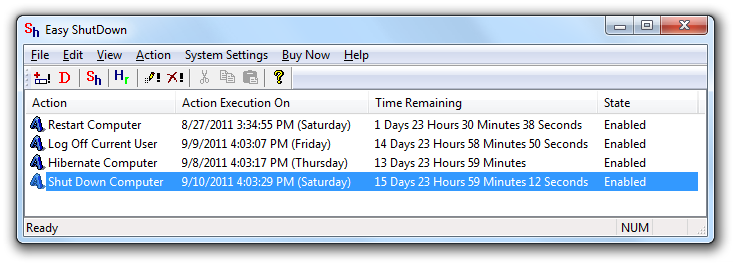
Shutdown PC at configured date and time
The Figure above displays how the main interface of the software looks like. The Appearance of the Software might look little bit different depending on which Windows Version you are using and the theme you have selected for Windows. In the figure above 4 different commands have been added in random order to control the PC state. One is to Restart the PC on specific date / time, other options also control the PC state. Log Off, Hibernate and Shutdown PC are other options added to the software. The Automatic Shutdown Software also allows you to edit or delete any of the pc control actions added to the software. The Shutdown Automation Software runs in System Tray with an icon in system tray allowing you to control the software’s settings and hence the PC State.
The Actions listed on the main interface do not list the daily actions. The Daily Shutdown Action has another interface and can be launched from the File Menu of the Easy Shutdown Software. This Automation Software is provided on a free to try basis and can be registered by paying one time fee of $5.00 per computer. Yes there are volume discounts available as well in case you would like to automatically shutdown multiple number of pc’s.