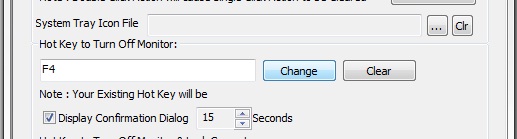Configure Hot Key to Turn Off your Computer Monitor Screen with Turn Off Monitor Software Utility.
Download & Install Turn Off Monitor Software Utility.
Launch Turn Off Monitor Settings from Desktop Shortcut.
Insert a Hot Key to Turn Off your Computer Screen in the Hot Key to Turn Off Monitor option in Turn Off Monitor Settings window.
After Entering the Hot Key press Change as Showed in the below Screen Shot.
And now you can Turn Off your Computer Screen with this Assigned Hot Key.
You can also Mark on Display Confirmation Dialog Box and Configure the Seconds of how much time do you want to view the Confirmation Dialog Box.
When you press the Hot Key Configured to Turn Off Monitor Screen a Confirmation Dialog Box will appear that Turning Off Screen after assigned Seconds.
If you want to Turn On your Computer Screen you can press any Key on the Keyboard or a little Mouse Shake will Turn On the Monitor Screen.
You can Configure Hot Key to turn Off Monitor on Windows 7, Windows Vista and Windows XP.