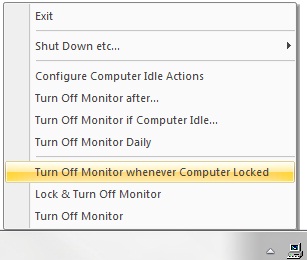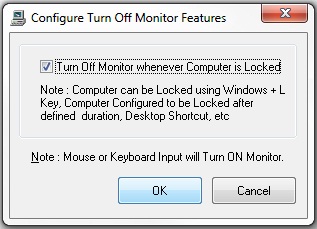Turn Off your Monitor whenever Computer Locked by Installing Turn Off Monitor.
Download and Install Turn Off Monitor.
Launch the Turn Off Monitor for first time to get System Tray icon of Turn Off Monitor.
Right Click on Turn Off Monitor of System Tray icon and Select Turn Off Monitor Whenever Computer Locked (for this you should have Administrator Rights)
a small dialog box will appear Mark the Turn Off Monitor Whenever Computer is Locked and press OK.
Your Computer will be Turned Off whenever your Computer will be Locked that will save Energy.
If you want to Turn On Monitor Mouse or Keyboard input will Turn ON Monitor.
Automatically Turn Off your Computer Monitor Easily by Installing Turn Off Monitor to Save Energy when Computer is Locked it will Automatically Turn Off the Monitor Screen.