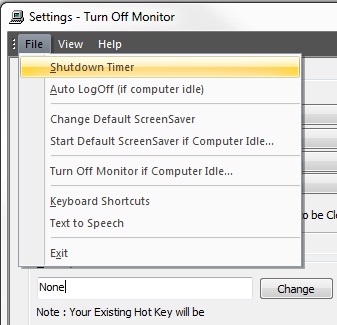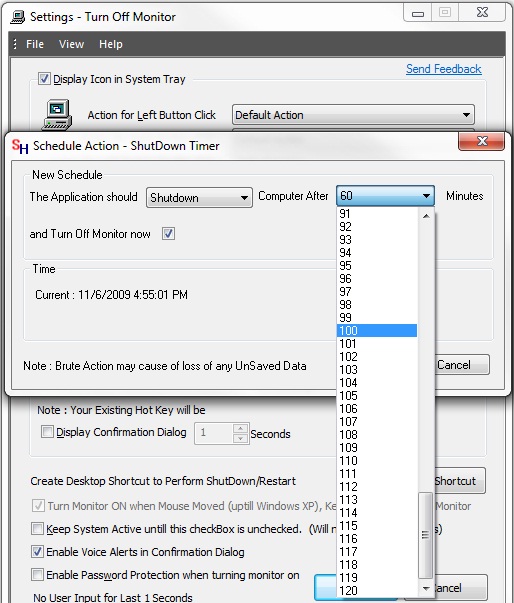Shut Down your Computer Automatically after selected duration with Turn Off Monitor Utility.
Download & Install Turn Off Monitor Software Utility.
Launch the Turn Off Monitor Settings from your desktop Shortcut.
Go to Fileand Select Shut Down Timer
A small window will appear Select Shut down (by default it will be selected Shut Down only) from the Application Should and then Configure Computer After i.e. Select the Minutes after how much time do you want to Shut Down your Computer (Minimum Minutes Starts from 1 minute and Maximum Minutes is 120)
And then below that by default Turn Off Monitor now will be Marked if it is Marked when you press OK the Monitor Screen of your Computer will Turn Off Instantly and if you Unmark Turn Off Monitor now then after pressing OK your Computer Screen will not Turn Off. You can Select which ever Suitable for you.
After Configuring the Minutes press OK
And After the Selected time your Computer will be Automatically Shut Down.