Now you can schedule shutdown of a computer running Windows 8, Windows 7, Windows 2000, Windows Vista, Windows XP really easily. Scheduled shutdown of a computer can be configured in many possible ways. The Automatic scheduled shutdown of the computer can be aborted as well really easily. A Confirmation Popup can also be configured whenever the scheduled shutdown of windows 8, Windows 7, etc computer is initiated.
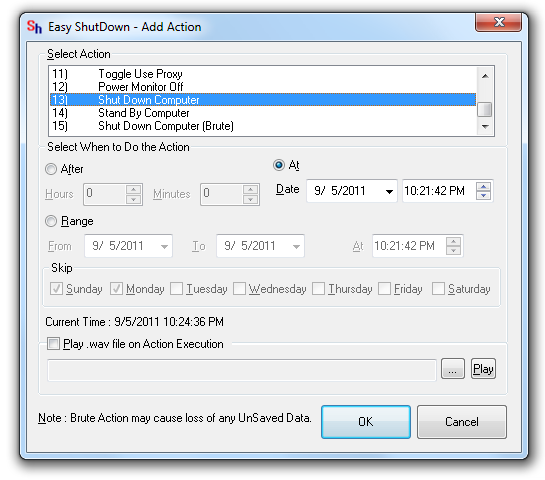
Schedule Shutdown of Windows 8 in many controllable ways
The figure above displays how easy is to schedule automatic shutdown of a Windows computer. Whether you are using 32 bit version of Windows 8 or 64 bit of Windows 8 or even any version of Windows 7, Vista, XP, this small software download can be really handy to schedule computer shutdown without any programming information. The Scheduled Shutdown can be edited easily using a graphical user interface provided, you can even abort the shutdown of computer by simply exiting from the software. A Confirmation dialog box appears whenever the Windows 8 , Windows 7 is to be shutdown, giving you the option to decide whether you wish to shutdown the computer now or not.